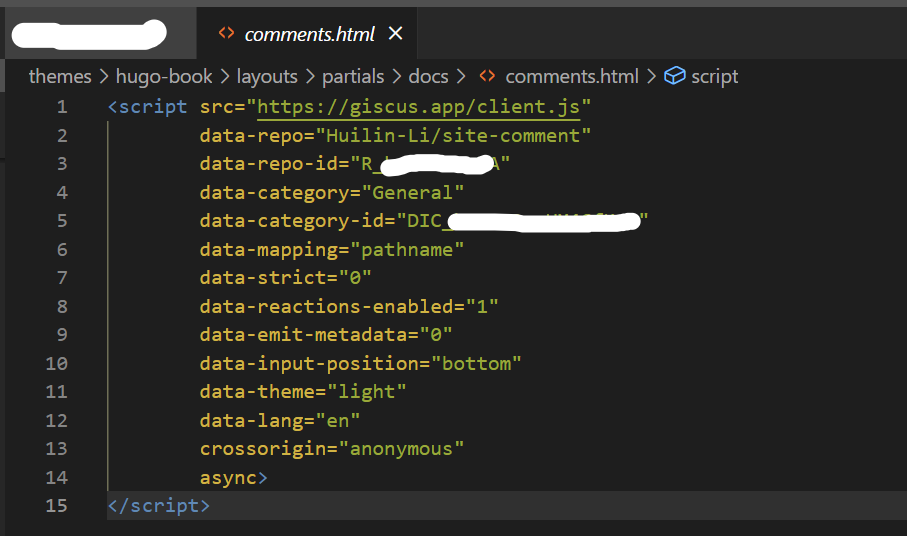Hugo
SUMMARY
- use themes as your own repositories
- insert and resize images
- center images
- add emoji
- add travel map
- Why my local website doesn't update after I update my markdown files?
- link pages and tiles
- Add Giscus comment in Hugo-book theme
Remove git in themes, and use themes as your own repositories.
git rm --cached hugo-book -f
So that, we could modify, git add, and git push the theme repository as our own.
How to insert images and resize images?
The file tree is like
├─content
│ │ _index.md
│ └─posts
│ │ hugo.md
│ │ _index.md
│ └─images
│ Nice.png
In hugo.md file, we add Nice.png and scale it by
{{< figure src="../images/Nice.png" width="400" alt=" ">}}
Why we need to add ../ in front of images folder, altough hugo.md file and images folder are at the same level?
Because Hugo system sees hugo.md as a foler too. However, Hugo system sees _index.md as a file! Therefore, If we want to insert iamges in _index.md file, the command will be like:
{{< figure src="../images/Nice.png" width="400" alt=" " >}}
Center the image?
<center>{{<figure src="../images/Nice.png" width="400" alt=" ">}}</center>
At the same time, in hugo.toml, add
[markup]
[markup.goldmark]
[markup.goldmark.renderer]
unsafe = true
How to add emoji?
Directly copy emoji icon 👋 and paste to .md file, instead of using :wave:.
Emoji Copy&Paste: https://emojidb.org/number-emojis
How to add a travel map in Hugo?
Refer to this article
NOTE:
In {{< openstreetmap mapName="<your map name>" >}}, the <your map name> is not the name you give to your map, but the name in the website link of your map. For example, I created a map whose name is Travel, I need to use travel_1036974 in the hugo shortcode.
{{< figure src="../images/map.jpeg" width="400" alt="umap">}}
Why my local website doesn't update after I update my markdown files?
It works well if I Press Ctrl+C to stop the local host, and hugo server again, I can see the updated website in http://localhost:1313/.
How to link pages and tiles?
I am in now.md file now, and there is another page.md which has #Title I want to link. I want to link to page.md and link to #Title I want to link.
In page.md file, add an anchor:
# Title I want to link {#anchor}
In now.md file, add commands:
[text]({{< ref "./pages.md" >}}) # link to one page
[text]({{< ref "./pages.md#anchor" >}}) # link to the title
Add Giscus comment in Hugo-book theme
- Create a new public github repository, e.g.
site-comment. - Enable the discussions feature.
- Install the giscus app
For example,
- Configure giscus codeblock. Go to Giscus App, and get the anable Giscus.
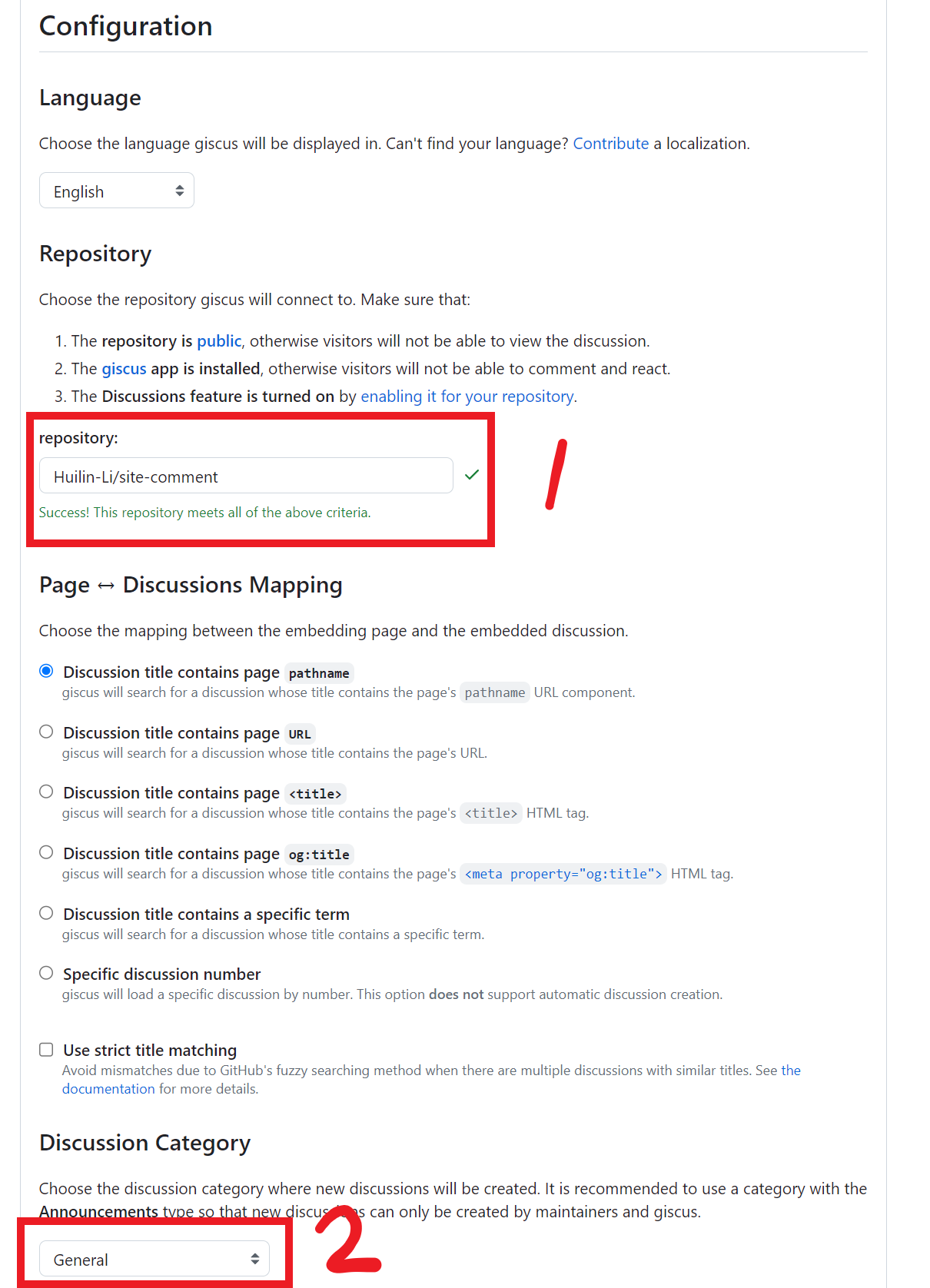
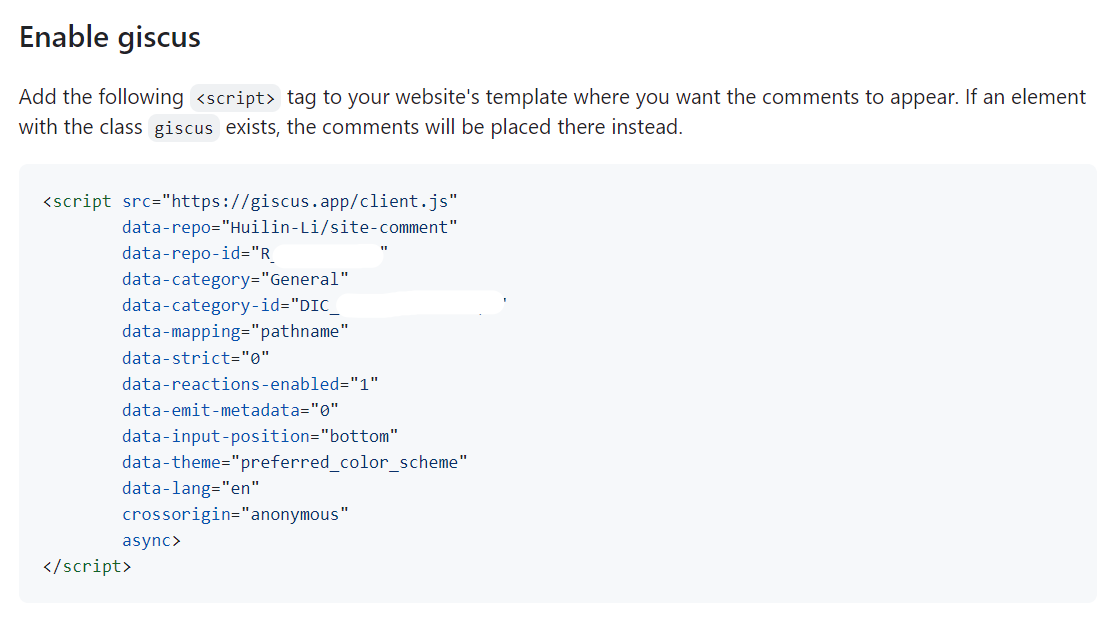
- Add the
scripttothemes\hugo-book\layouts\partials\docs\comments.html, like this