Environment Setup
Important setup:
torch, torch_geometric and their dependencies: torch_scatter and torch_cluster
-
conda create -n plienv python=3.9.18 -
nvcc -V
nvcc: NVIDIA (R) Cuda compiler driver
Copyright (c) 2005-2024 NVIDIA Corporation
Built on Thu_Sep_12_02:18:05_PDT_2024
Cuda compilation tools, release 12.6, V12.6.77
Build cuda_12.6.r12.6/compiler.34841621_0
python
Python 3.9.18 (main, Sep 11 2023, 13:41:44)
[GCC 11.2.0] :: Anaconda, Inc. on linux
Type "help", "copyright", "credits" or "license" for more information.
>>>
- https://pytorch.org/get-started/previous-versions/
pip install torch==2.5.0 torchvision==0.20.0 torchaudio==2.5.0 --index-url https://download.pytorch.org/whl/cu124
- https://pytorch-geometric.readthedocs.io/en/latest/install/installation.html
pip install torch_geometric
pip install pyg_lib torch_scatter torch_sparse torch_cluster torch_spline_conv -f https://data.pyg.org/whl/torch-2.5.0+cu124.html
IMPORTANT:
-
Both PyG and PyTorch must be installed via
pip -
PyTorch and CUDA version must be same.
-
PyTorch installation must be through Wheel not Conda.
-
PyTorch 2.5.1 doesn't work with PyG 2.5.0.
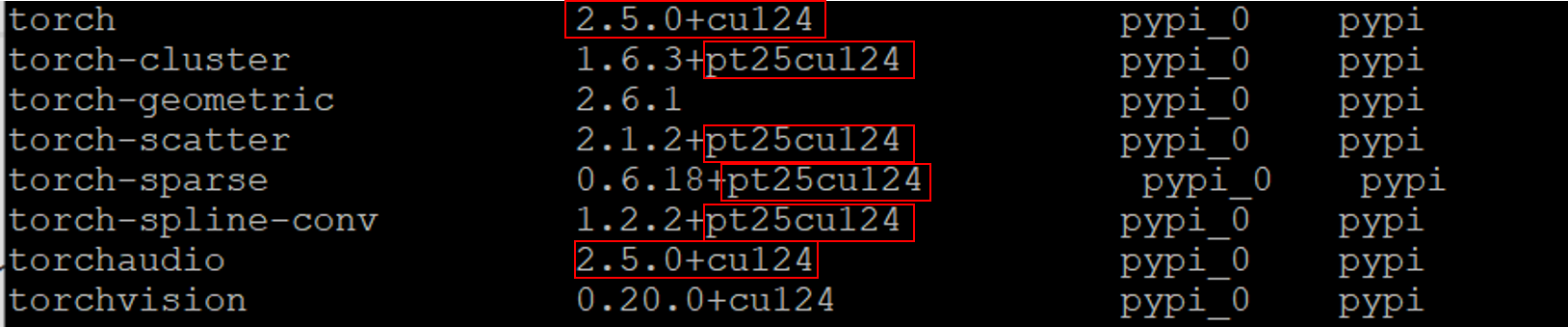
pip install e3nnpip install fair-esmpip install rdkit-pypipip install biopythonpip install ProDypip install matplotlibpip install pandaspip install PyYAML